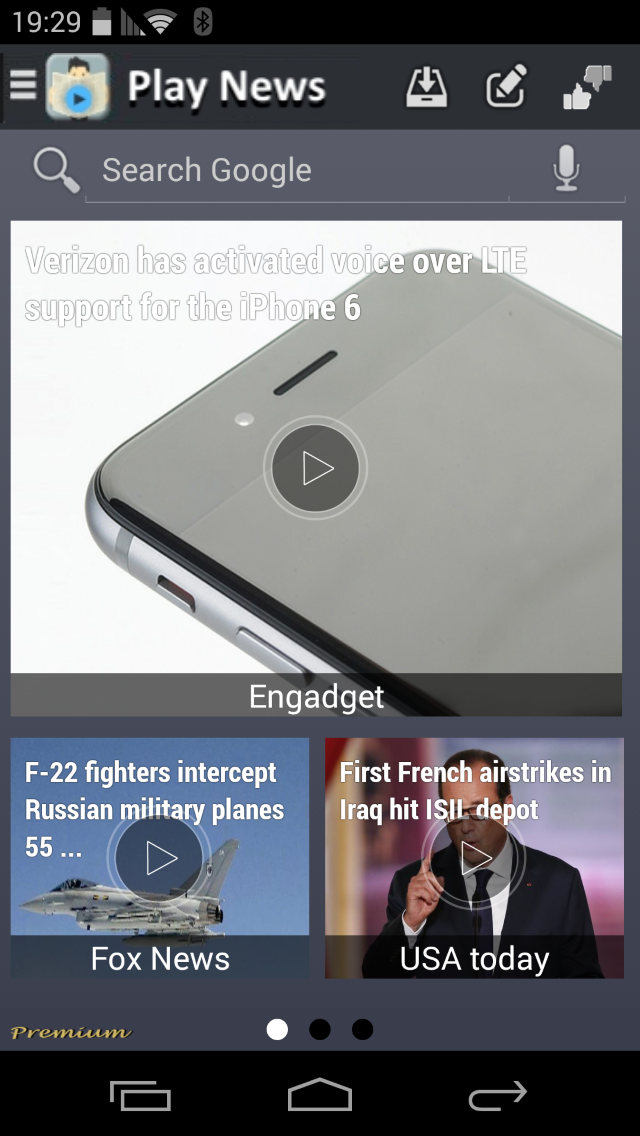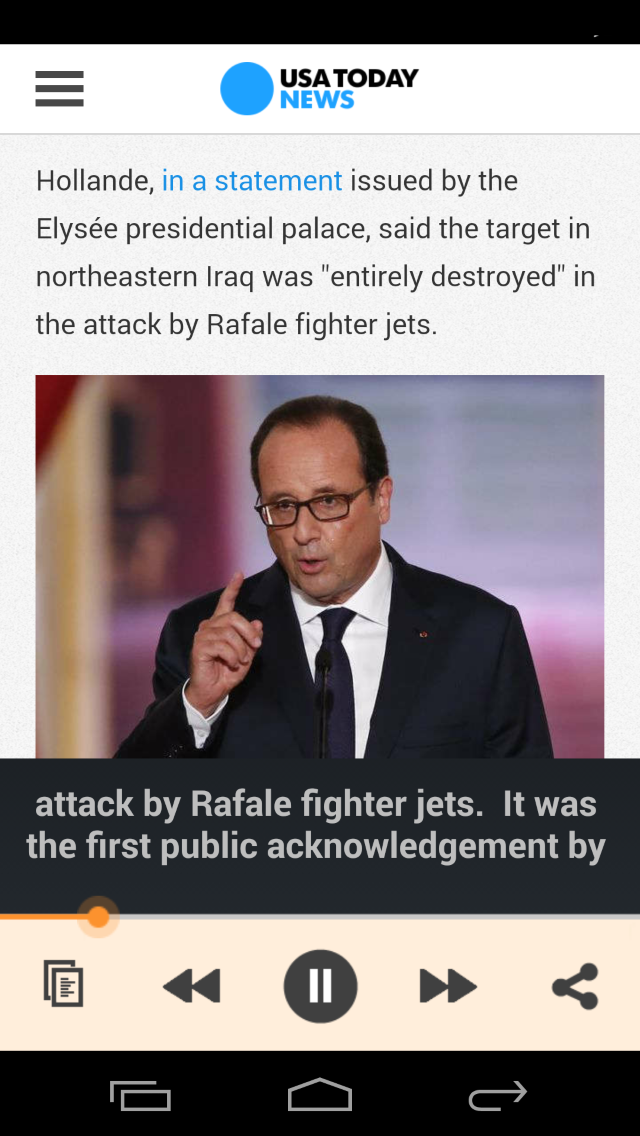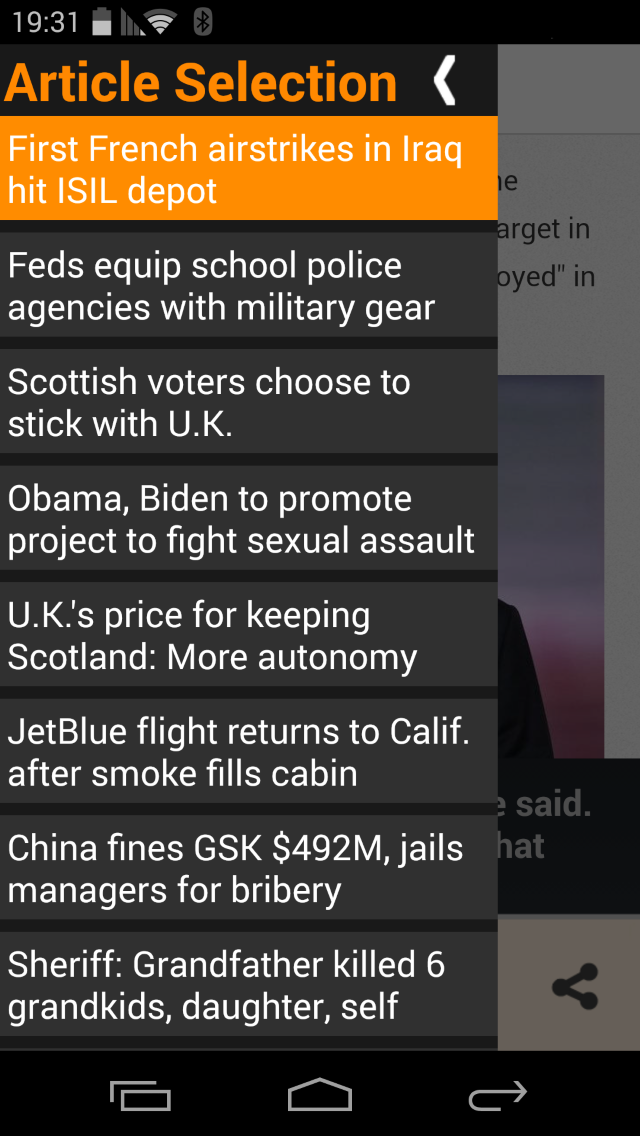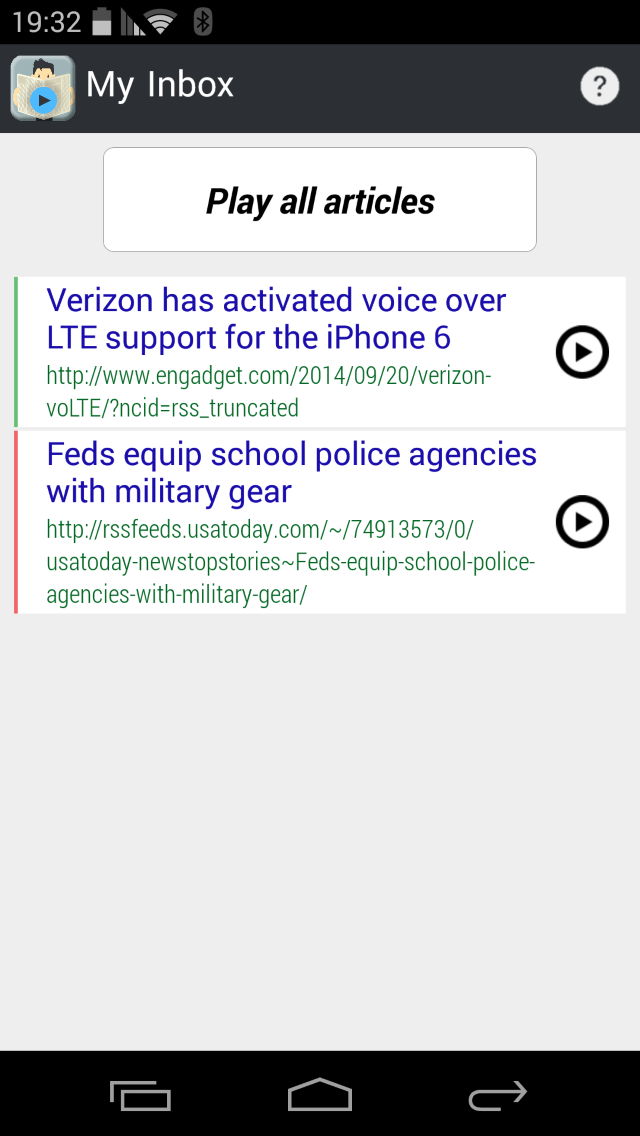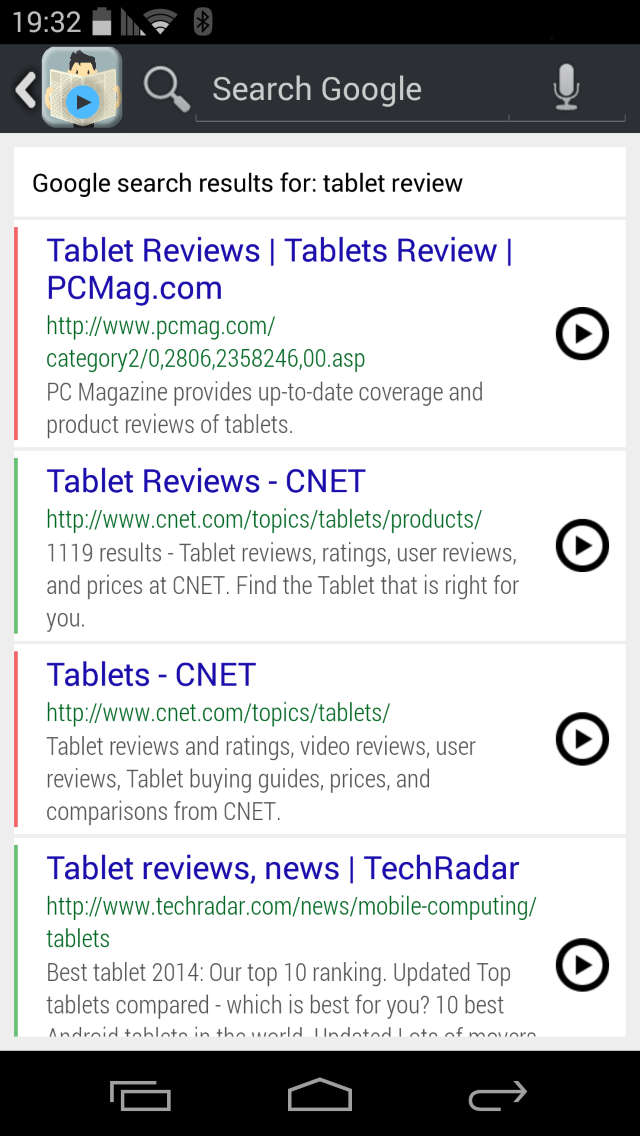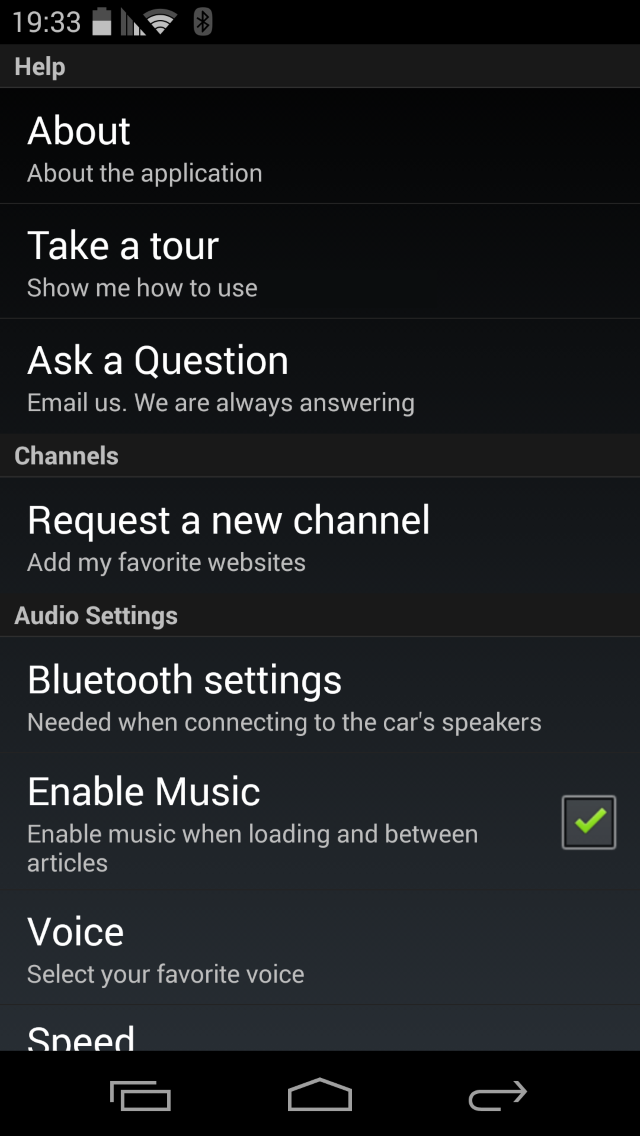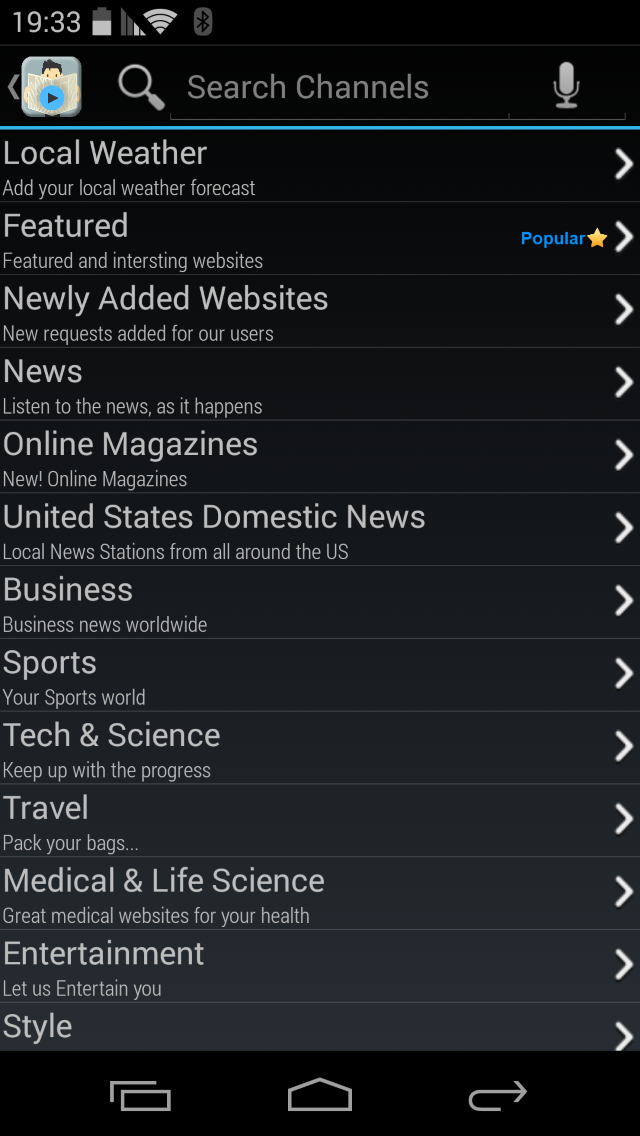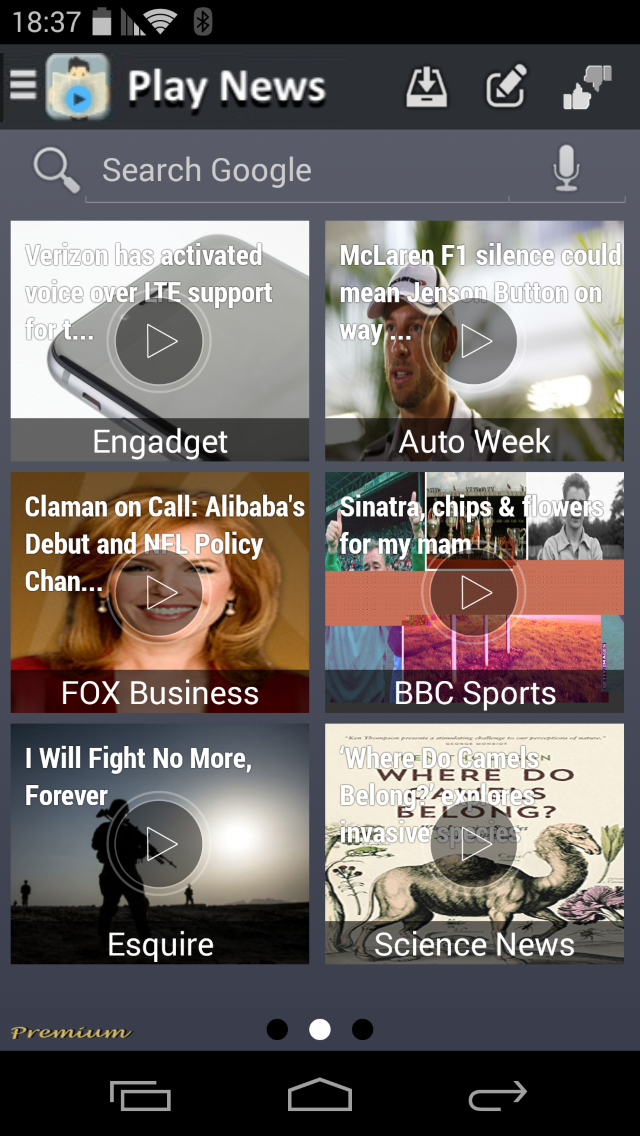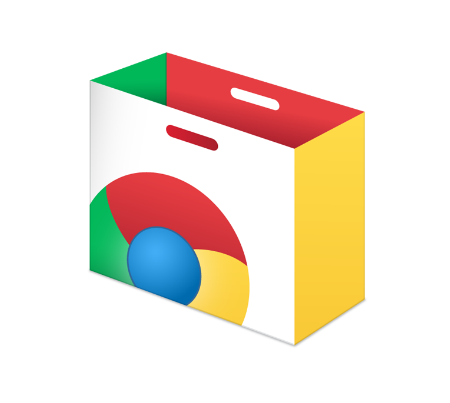What makes Play News a unique solution?
Play News makes it 1-click simple to listen to any webpage.
As soon as an article is published online you can listen to it with Play News.
-
Huge catalog.
Have your pick from our ever growing catalog of news sites and magazines, or request your favorite websites to be added today.
-
Personal playlist.
Build your custom article playlist by sharing articles from different online sources to Play News.
-
Superb voice.
Integrated with professional graded "Text To Speech" for clear & natural reading voice experience.
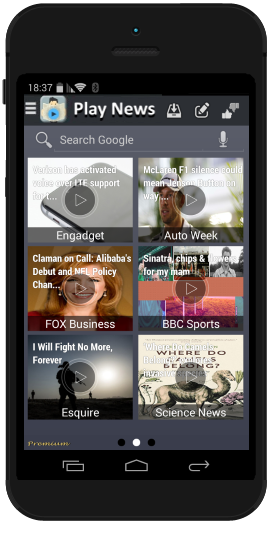
-
Professional Subtitles.
Fully synced subtitles with different font size for enhanced listening experience.
-
Car ready
Fully connected to your car's Bluetooth system, supporting both mono and stereo mode.
-
Easy to get started.
With just one click on the 'play' button, any website is turned into an audio channel.